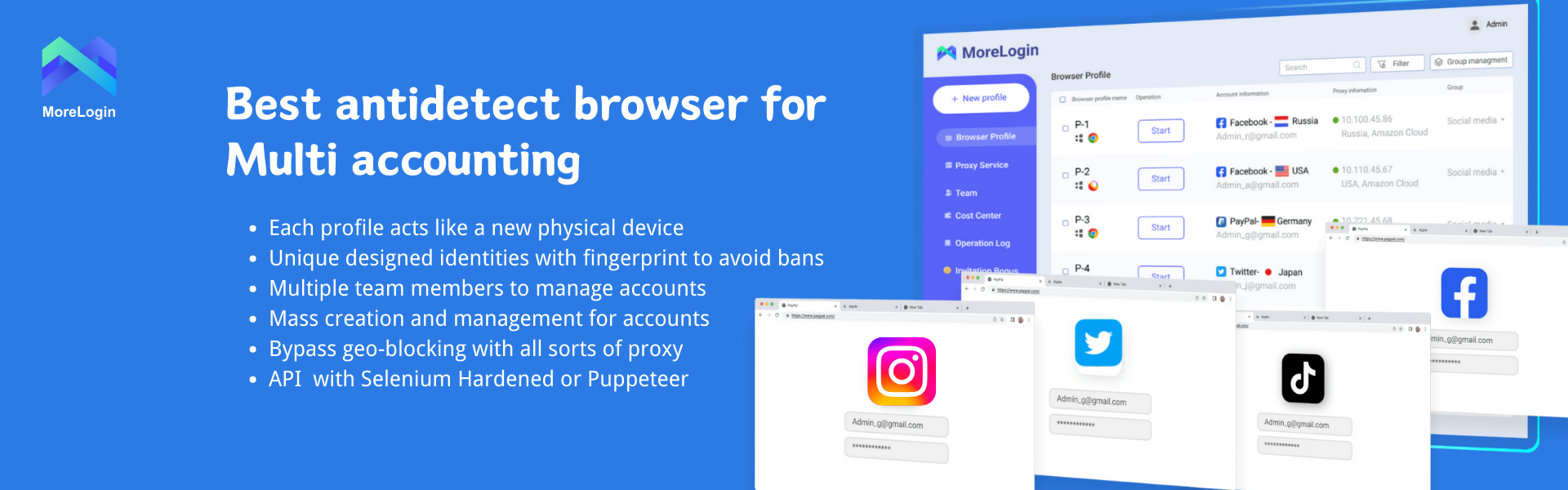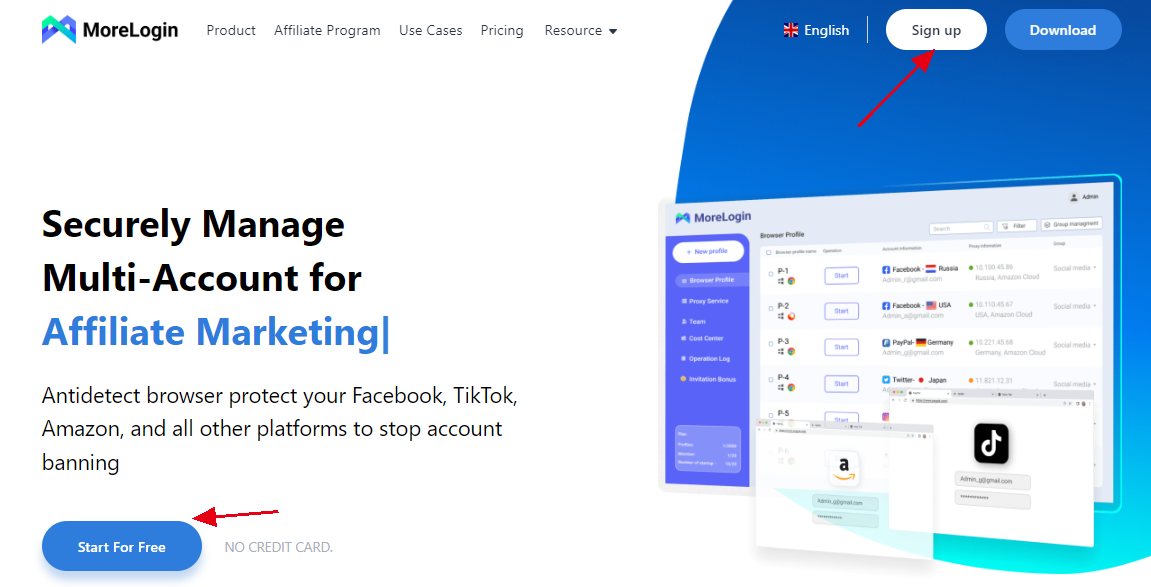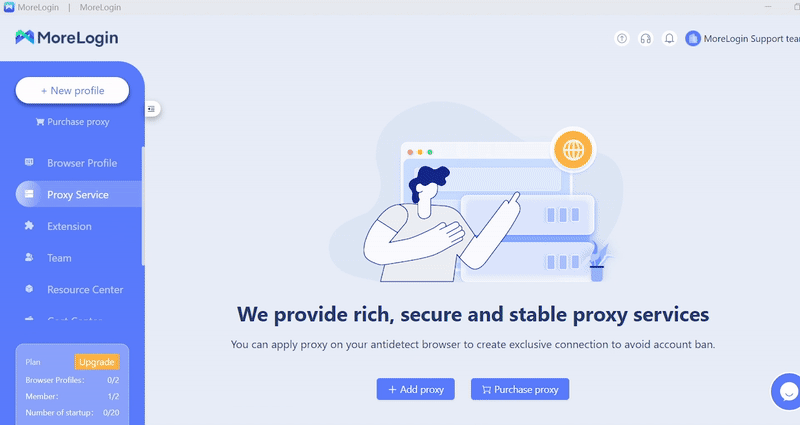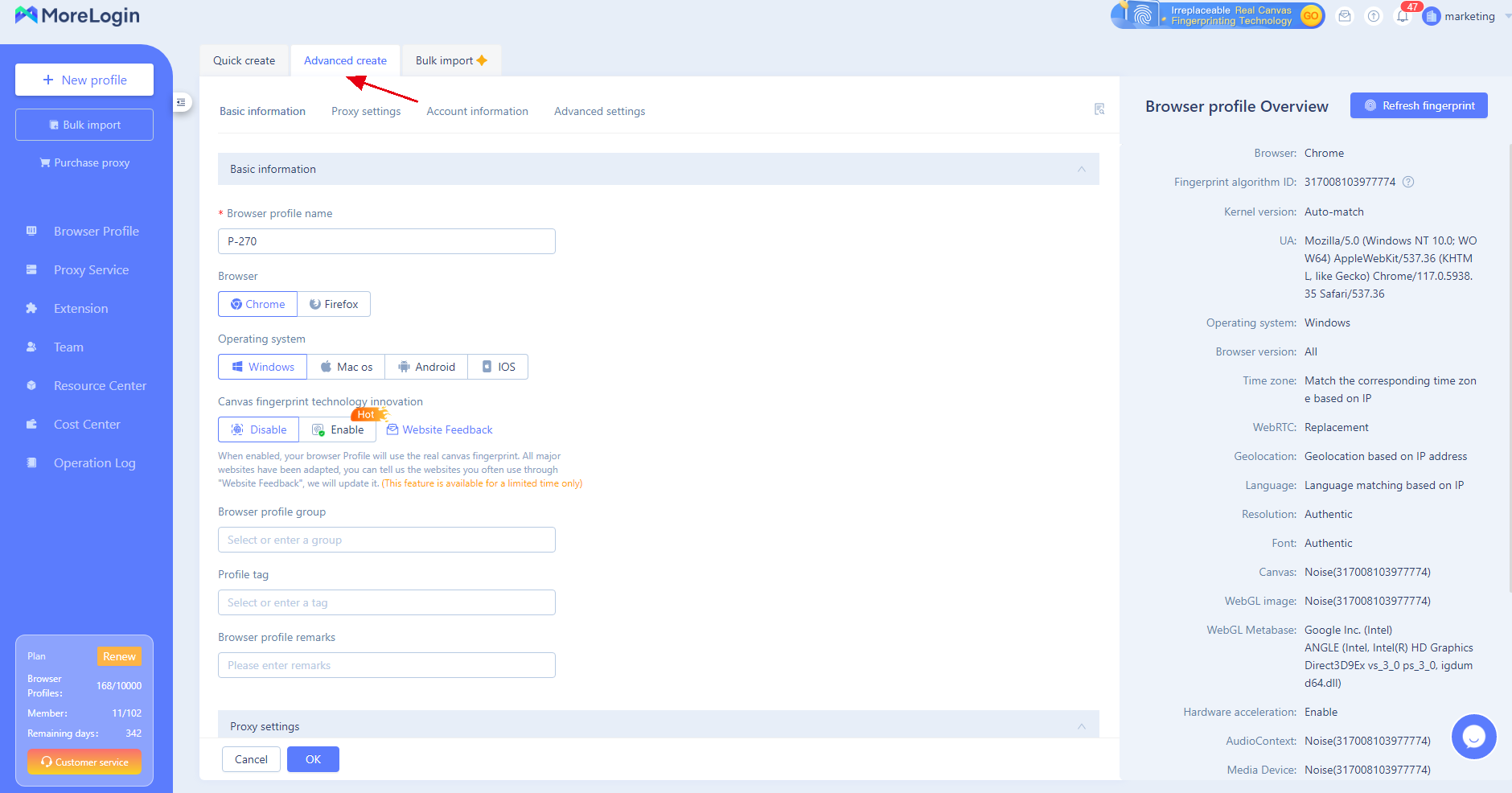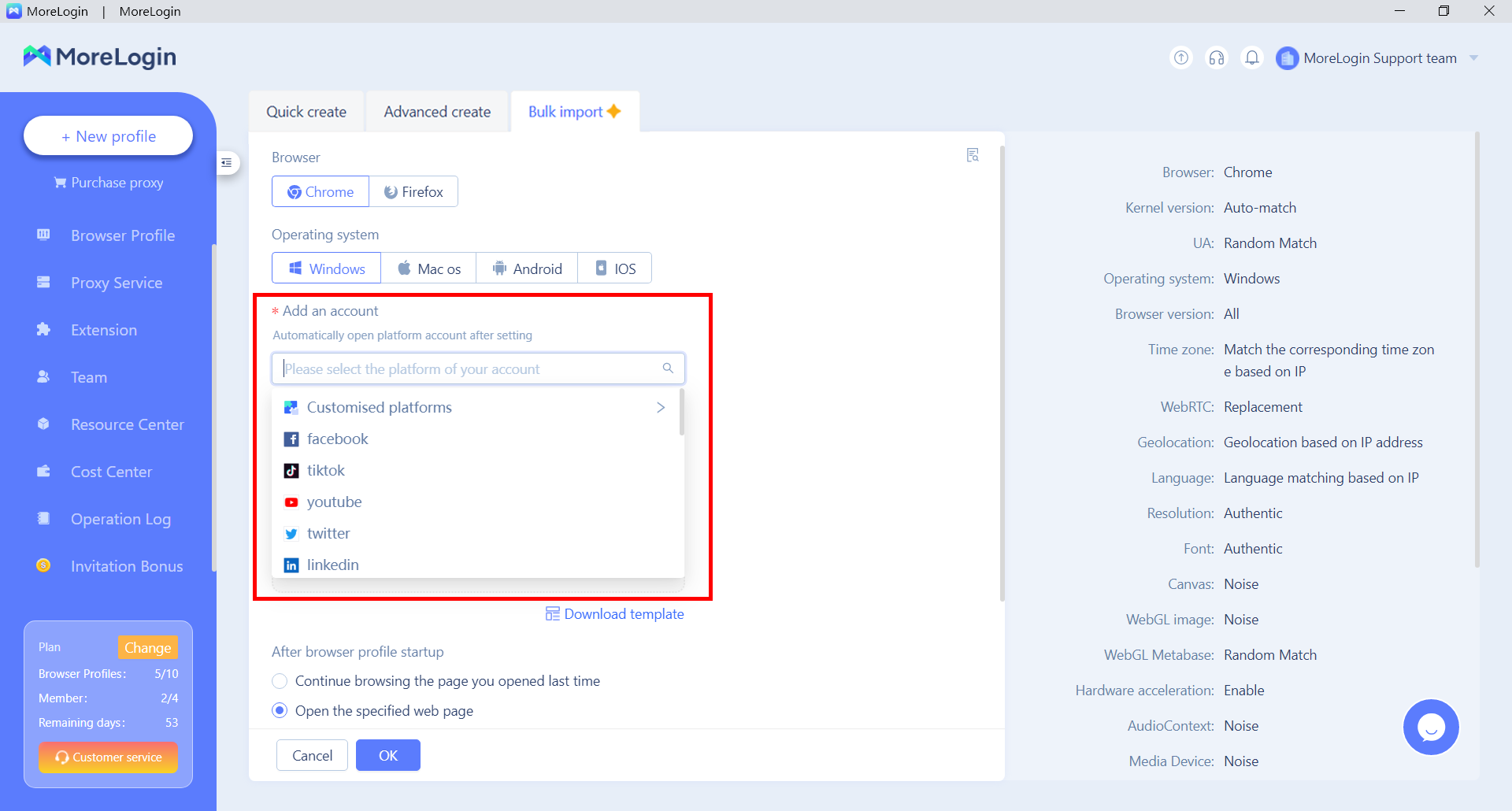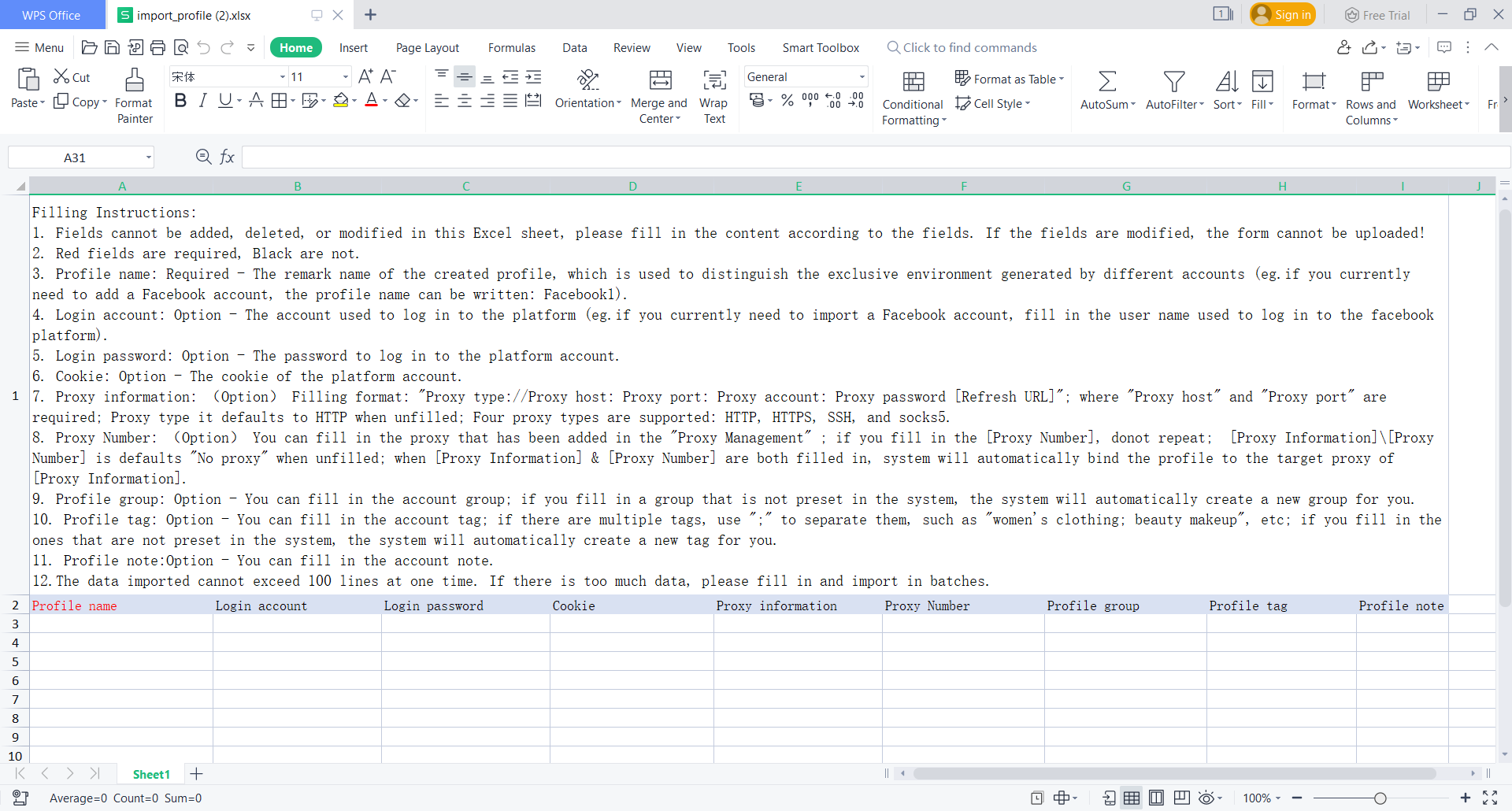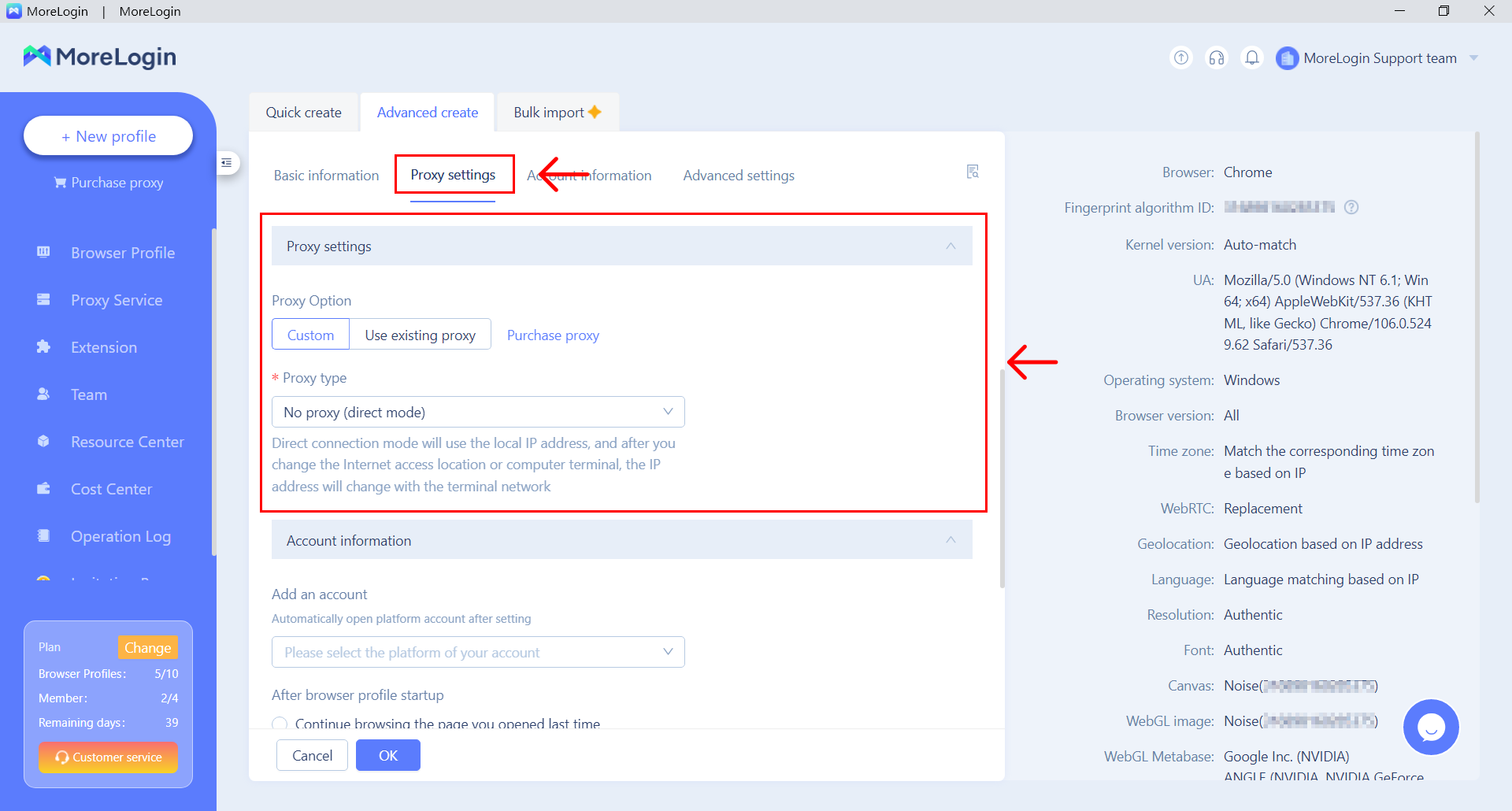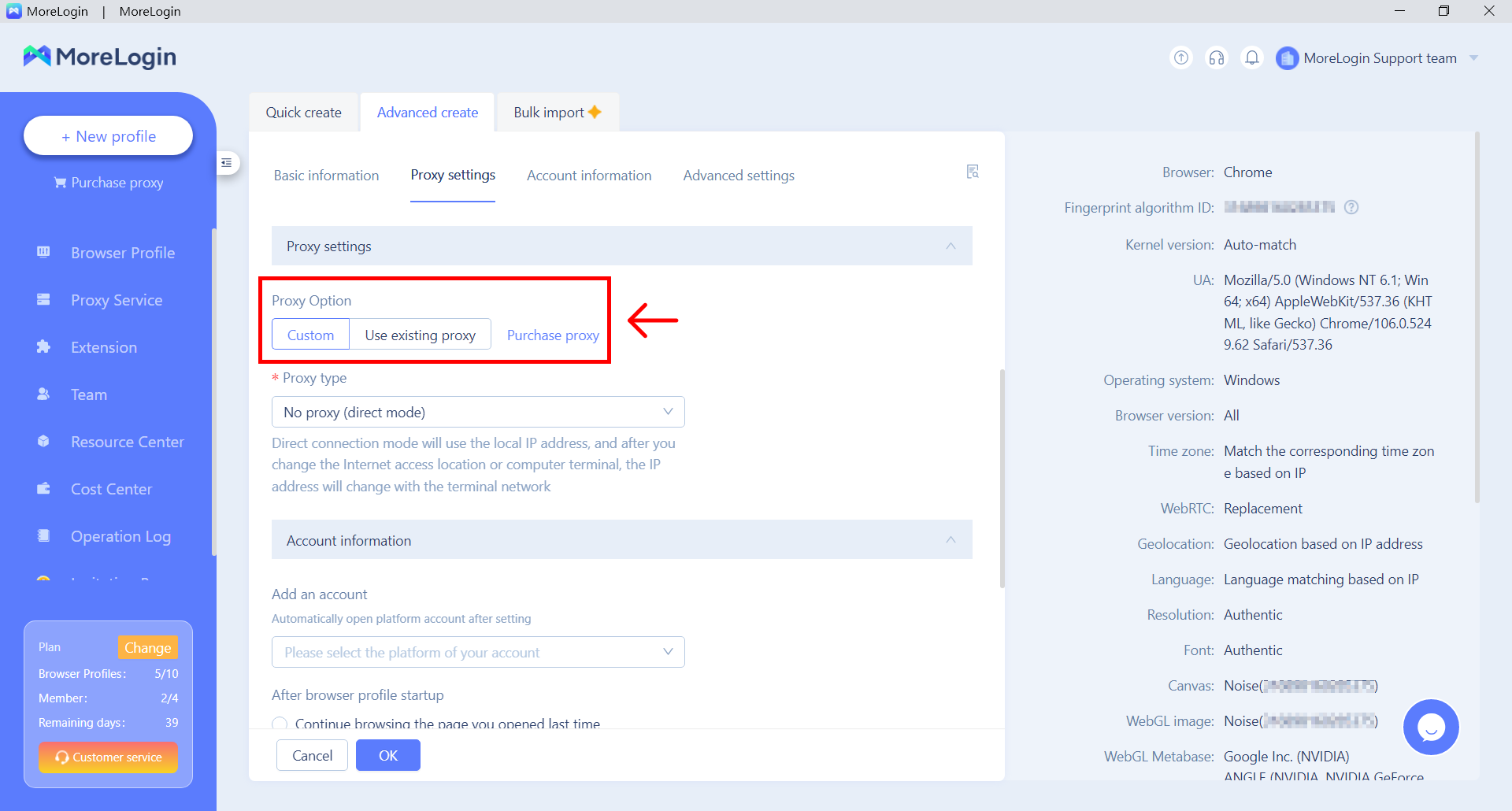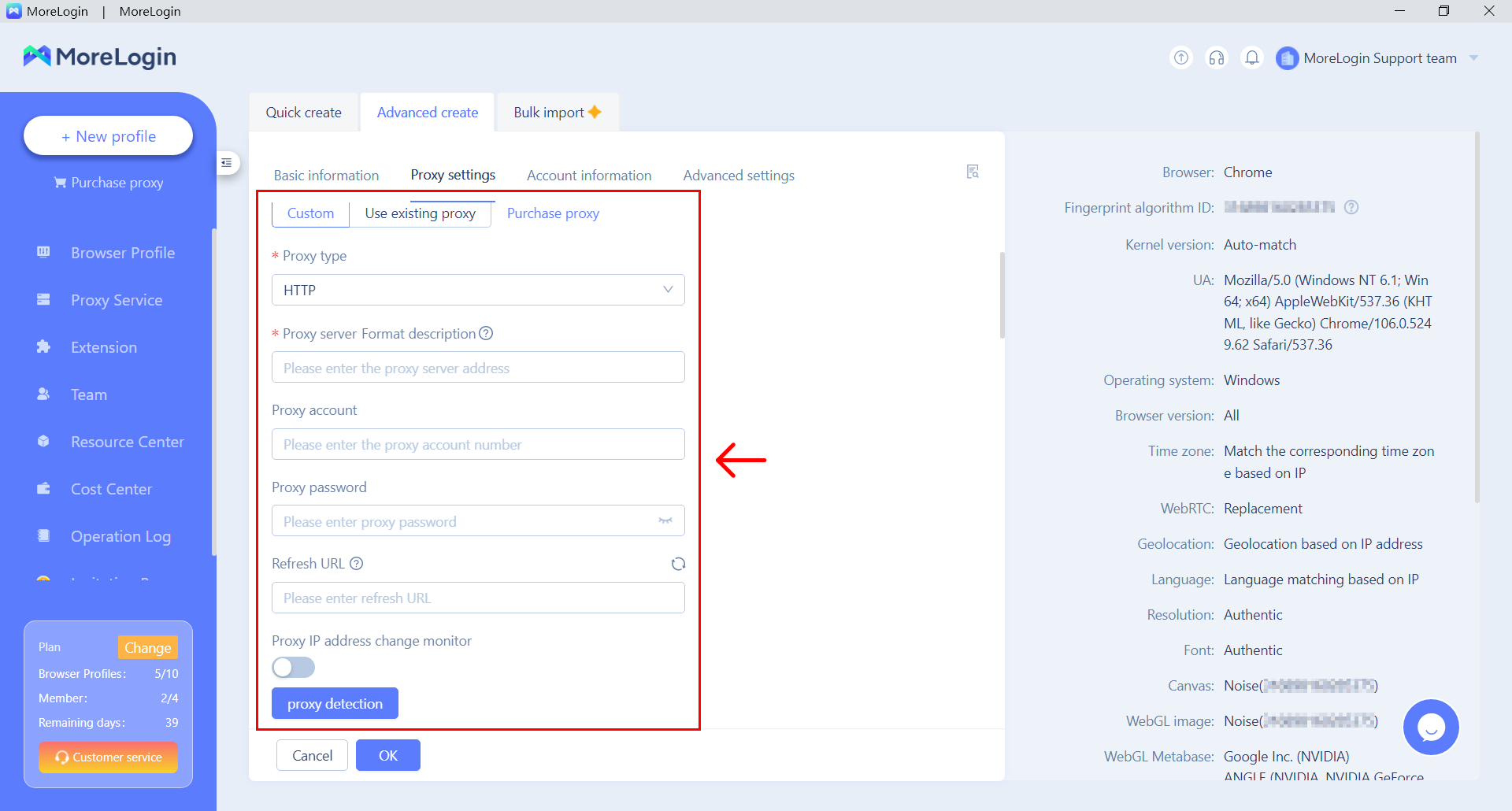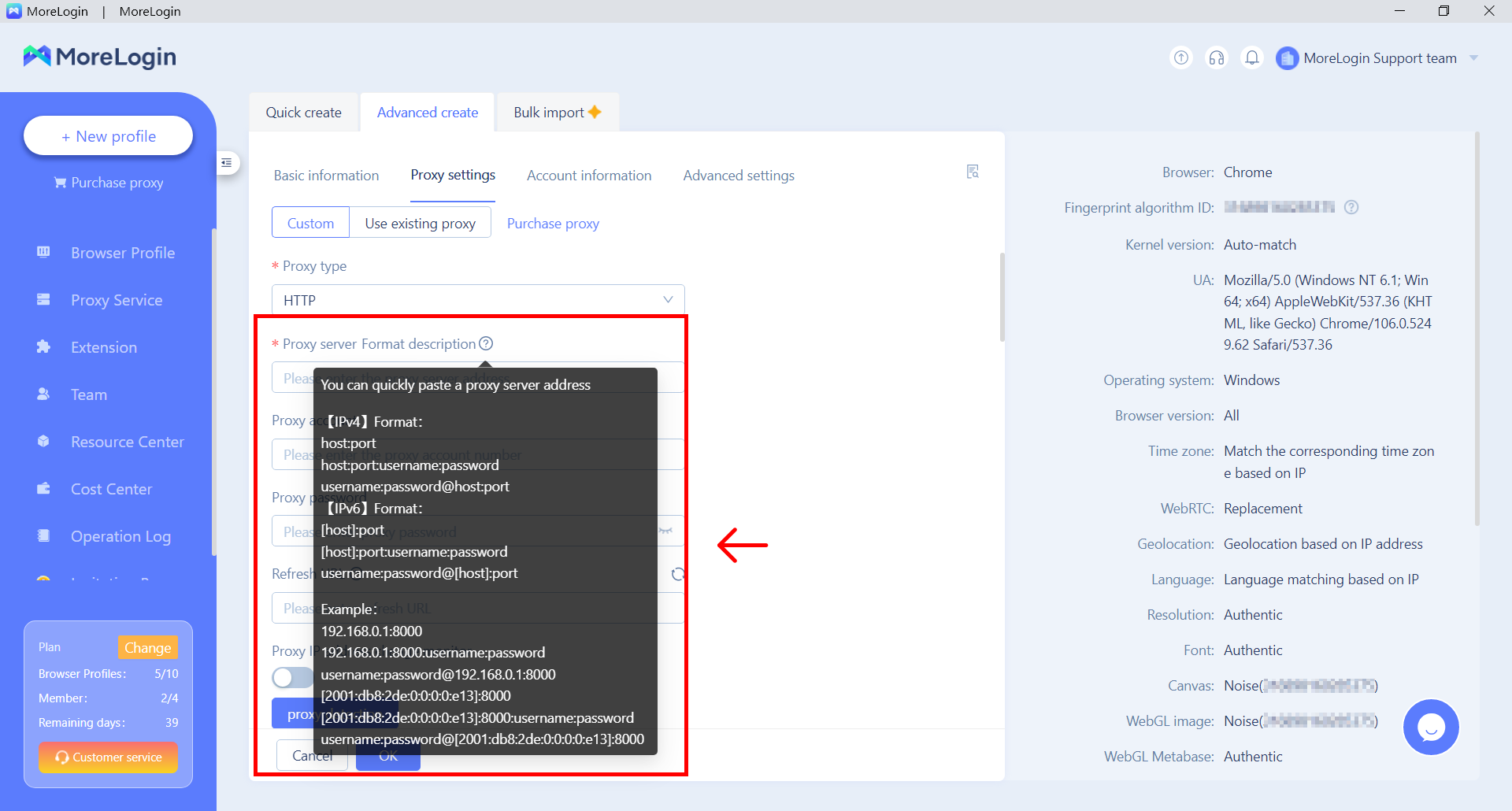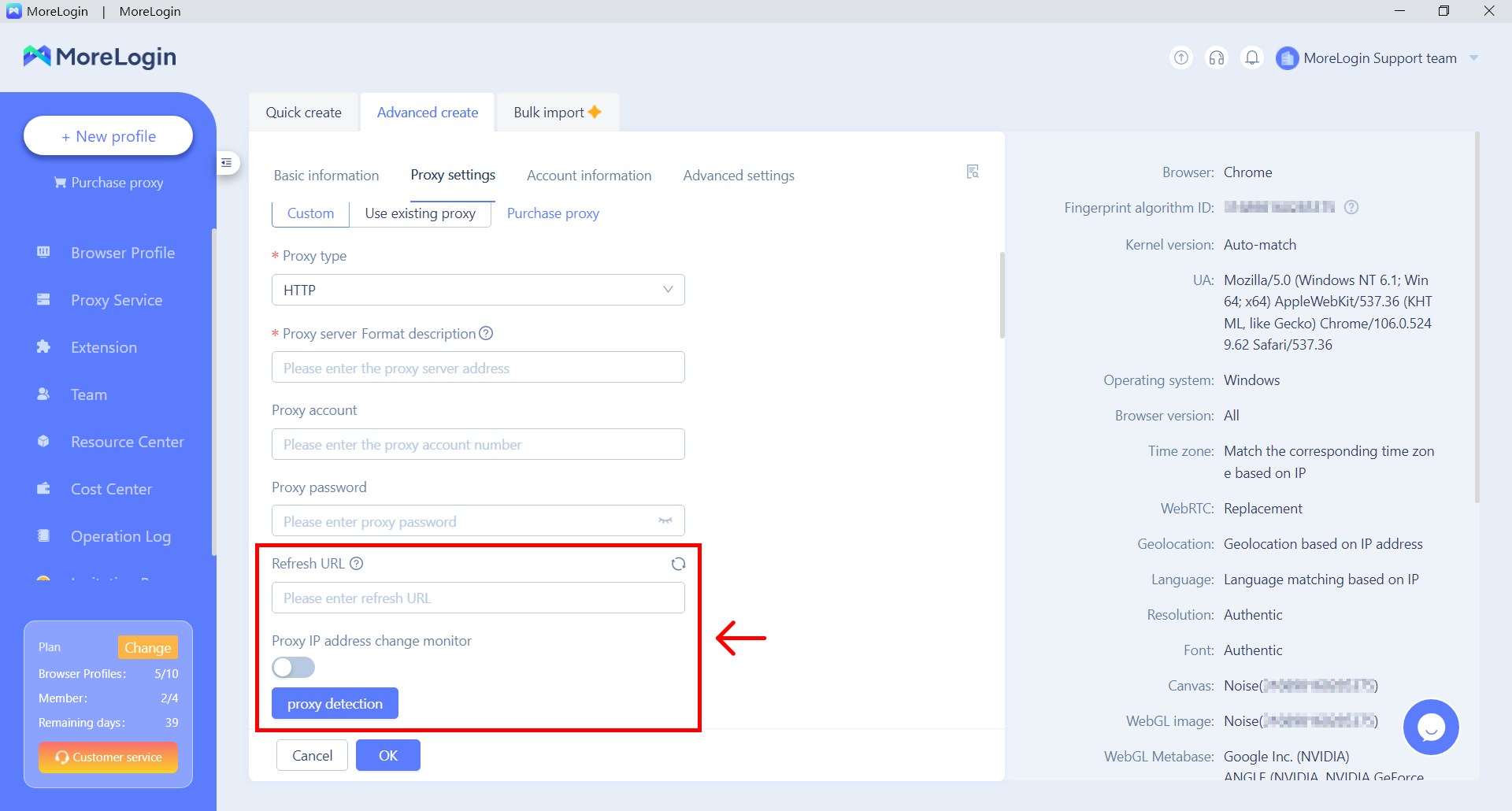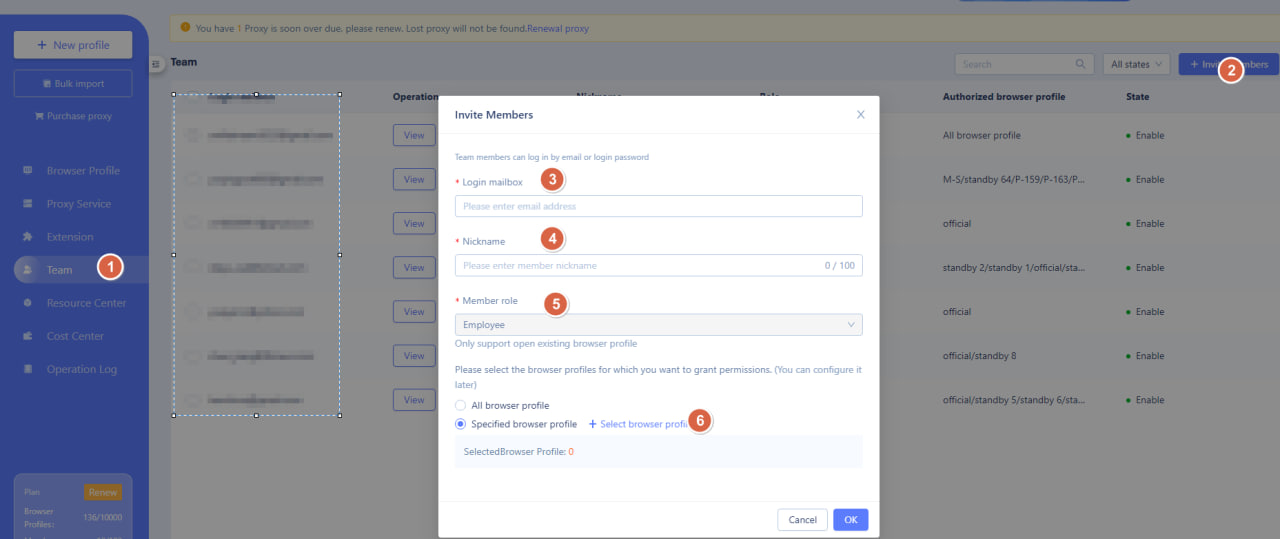MoreLogin Introduction
Why You Should Choose Antidetect Browser to Manage Your Accounts?
For boost your business to a vast audience, you need to buy more accounts to take up a bigger market for immense potential for growth.
After getting the accounts, maintaining privacy, managing multiple accounts, transferring accounts and automating tasks can be daunting. Fortunately, This detailed guide will delve into everything you need to know about antidetect browser, their significance, and how they can benefit individuals and businesses.
Tap the link and check your coupon in MoreLogin "Cost Center" Or input “Z2UMORE” to get the coupon.
Understanding Antidetect Browser —— MoreLogin
Antidetect browser MoreLogin uses digital fingerprinting technology for online business to avoid detection by platforms like Facebook, Twitter, TikTok, Discord, Telegram, etc. MoreLogin solves the problem of secure multiple account management. By creating thousands of browser profiles on a single computer, users can securely log into their accounts. Each profile acts like a new physical device, reducing the risk of account suspension. Besides, it offers features for team collaboration allowing multiple team members to manage accounts. It provides flexible permission management and seamless transitions between accounts.API will help you make some automation tasks. You can also use MoreLogin synchronizer to make the same tasks simultaneously in each profile to improve your work efficient.
With the help of each unique fingerprint that masks user behavior, Users can take different identities in profiles to surf anonymously on one PC. MoreLogin has been used successfully in many cases, including affiliate marketing, eCommerce, Crypto, multi-account social media marketing, tax-paying, etc. Since launching, MoreLogin has helped users manage over five million accounts, earning significant praise!
Main Features of MoreLogin
No Account Ban
Replace multiple devices & VMs by multiple designed identities with fingerprint to avoid detection by the platform.
API with Selenium Hardened or Puppeteer
Automate tasks with Selenium to improve your work efficiency.
Team Work
Multi-level teamwork with 3 roles without leaking passwords, managing different accounts with notes, tags, and statuses, mass creation.
Maximize Income
Bypass geo-blocking with all sorts of proxy for boosting your business scale.
Task Synchronizer
Same tasks simultaneously carried out in each profile.
How to use MoreLogin to manage my account?
Step 1: Register and Download
To get access to the anti-detect browser, you need to download and register. You can tap the download button first and sign up simultaneously, the registration form opens not the main page with the browser features, but the registration form.
Choose a convenient option and register an account. Please note that when creating an account, the system will ask for a referral code. You can ignore that or input “AAhsHctX3rC4”
Attention! You can get into the registered account only after its activation, so before installation, it is recommended to go to the specified link.
If you have any problem, just free to ask our customer support!
After activation, the user will be redirected to the login page. There you will need to enter a login and password, which will allow you to get into your personal account in the web version of the antidetect-browser.
Step 2 : Login Morelogin and Set up Profiles
MoreLogin only supports working on PC, so you need to log in your account in your MoreLogin APP. Once entered, the desktop version of MoreLogin browser will open with a convenient interface divided into 4 blocks: control panel, work screen, section with settings and technical support service.
Note : If you need to customize your own fingerprint, click advanced create.
Step 3: Select 'Bulk import' to Combine Your Accounts
Select the browser, operating, and system platform of your account or customize one. This platform account will automatically open after setting.
Download the template and fill in the information following the instructions.
Upload the file that is already filled in. Select the start page after the browser profiles startup. You can continue browsing the page you opened last time or customize one or more web pages.
Step 4: Proxy Settings to Break the geo-blocking
In the proxy settings, you can your customized proxy or purchase a proxy in MoreLogin. The different proxies will help you bypass geo-restrictions on different platforms.
The IP address will be your local IP address from your computer if you don't combine proxy
Proxy Option allows you to select 'Custom', 'Use existing proxy', or 'Purchase proxy'.
If you select 'Custom', you need to select a 'Proxy type' and enter the 'Proxy server Format description'.
Proxy server Format description: You can quickly paste a proxy server address. And then fill out the 'Proxy account' and 'Proxy password' if you have one.
Refresh URL is only used for mobile proxy. If you don't know where to get it or how to use it, chances are your proxy is not mobile or doesn't provide this link. Through this link, you can manually change the IP address of the proxy. When multiple environments use the same mobile proxy, refreshing IP will change the access addresses of these environments at the same time.
Proxy IP address change monitor: You can open or close the 'Proxy IP address change monitor'. If you open it, you need to select an option from 'No access' and 'Warning'.
Proxy Detection: After you fill in the above information, you can click the ‘Proxy Detection’ button to check whether the proxy can run normally.
Step 5: Teamwork to Authorize Your Member
You can tap the “Team” button to authorize your profiles or groups to your team members.
If you want to know more about API automation tasks and MoreLogin synchronizer, You can check MoreLogin user guide Or ask our customer support to help you make it.
https://docs.morelogin.com/l/en/new-to-more-login/what-is-more-login