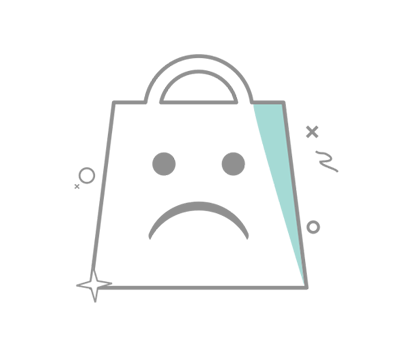Z2U.COM
SUPPORT
- Genshin Impact Account
- WoW MoP Classic Gold
- NBA 2K26 MT
- Madden 26 Coins
- Fortnite Top Up
- MLB The Show 26 Stubs
- TikTok Accounts
- FC 26 Coins
- Cheap Robux
Copyright © 2025 Z2U.com All rights reserved E-mail: Support@z2u.com
Company: Macro Excellence Technology Limited Address: FLAT A516, 5/F, EFFICIENCY HOUSE, 35 TAI YAU STREET, SAN PO KONG, KOWLOON, HONG KONG
CURRENCY
Language
成功
错误
警告
成功
-
Country / AreaEnglishTo change the country, you need a valid mobile number for the new country.Update mobile number
-
LanguageEnglish
- English
- 简体中文
- Deutsch
- Français
- اللغة العربية
- Español
- 한국어
-
CURRENCYUSD
- USD
- EUR
- GBP
- CAD
- AUD
- BDT
- BHD
- BRL
- CNY
- CZK
- EGP
- GHC
- HUF
- IDR
- ILS
- JPY
- KRW
- KWD
- MAD
- MYR
- NGN
- NPR
- NZD
- OMR
- PHP
- PKR
- PLN
- QAR
- SGD
- THB
- TRY
- TWD