
How do I register as an individual seller?
This tutorial will introduce you how to register as an individual seller on Z2U. If you need to conduct enterprise certification, please click here to read: How to apply for Enterprise Seller Certification at Z2U
1. Before you can register as a seller, you must first sign up an account at Z2U Marketplace and your age must above 18 years old.
2. Click on "Become Seller"
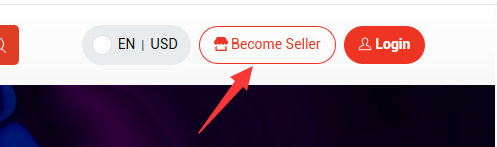
3. Fill in all blanks and click "Register Now" to complete the registration.
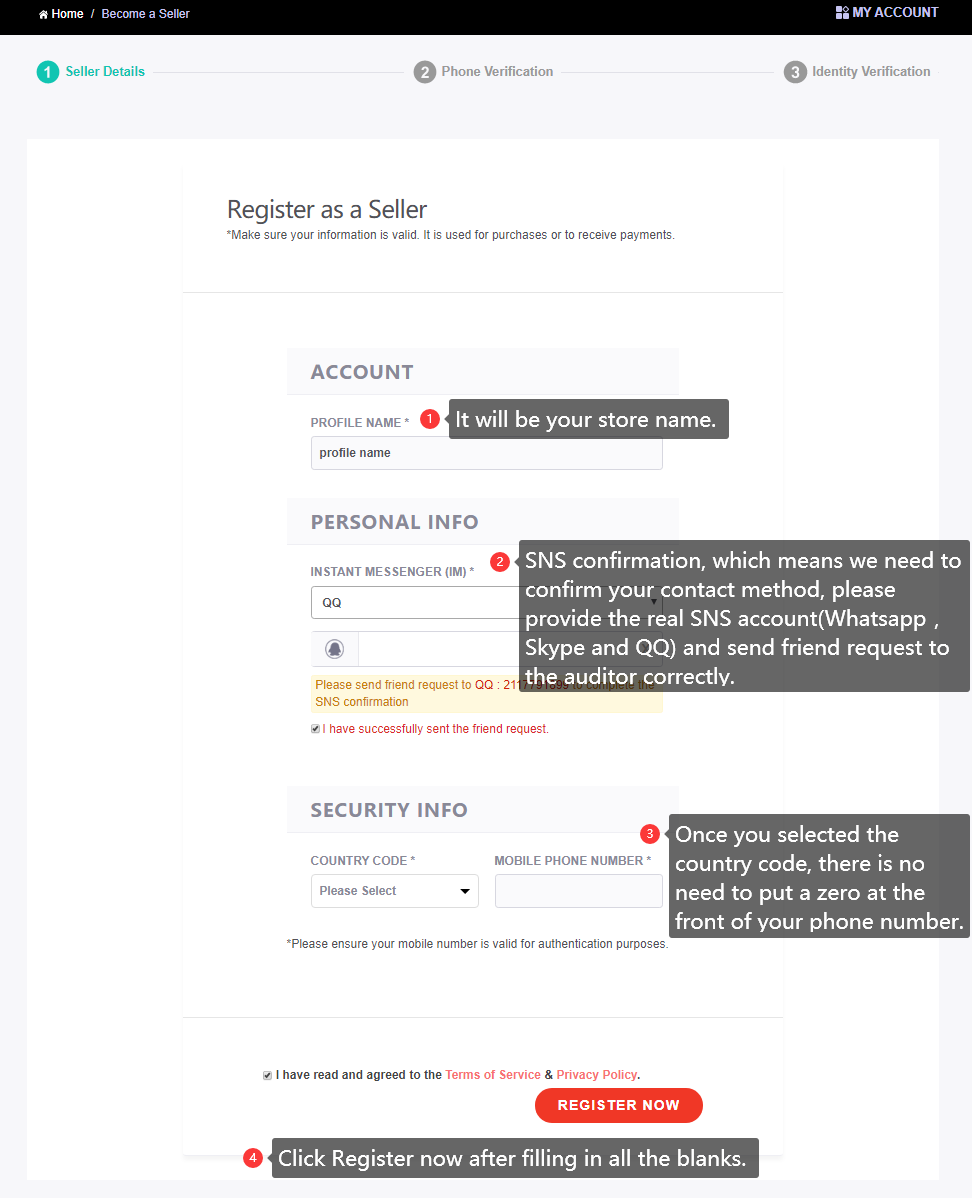
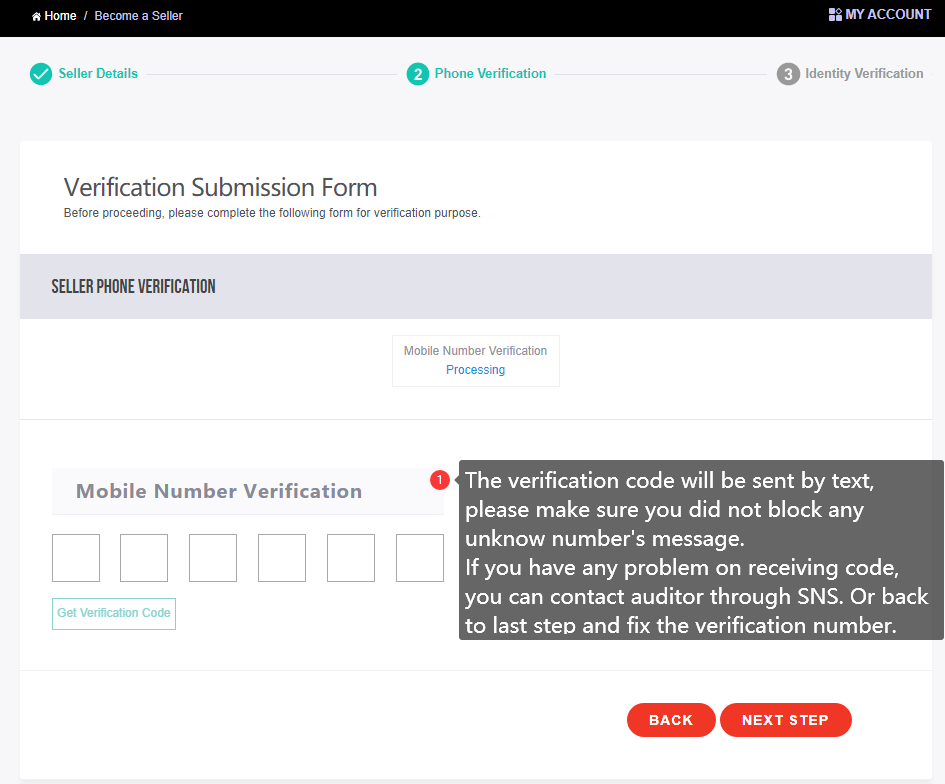
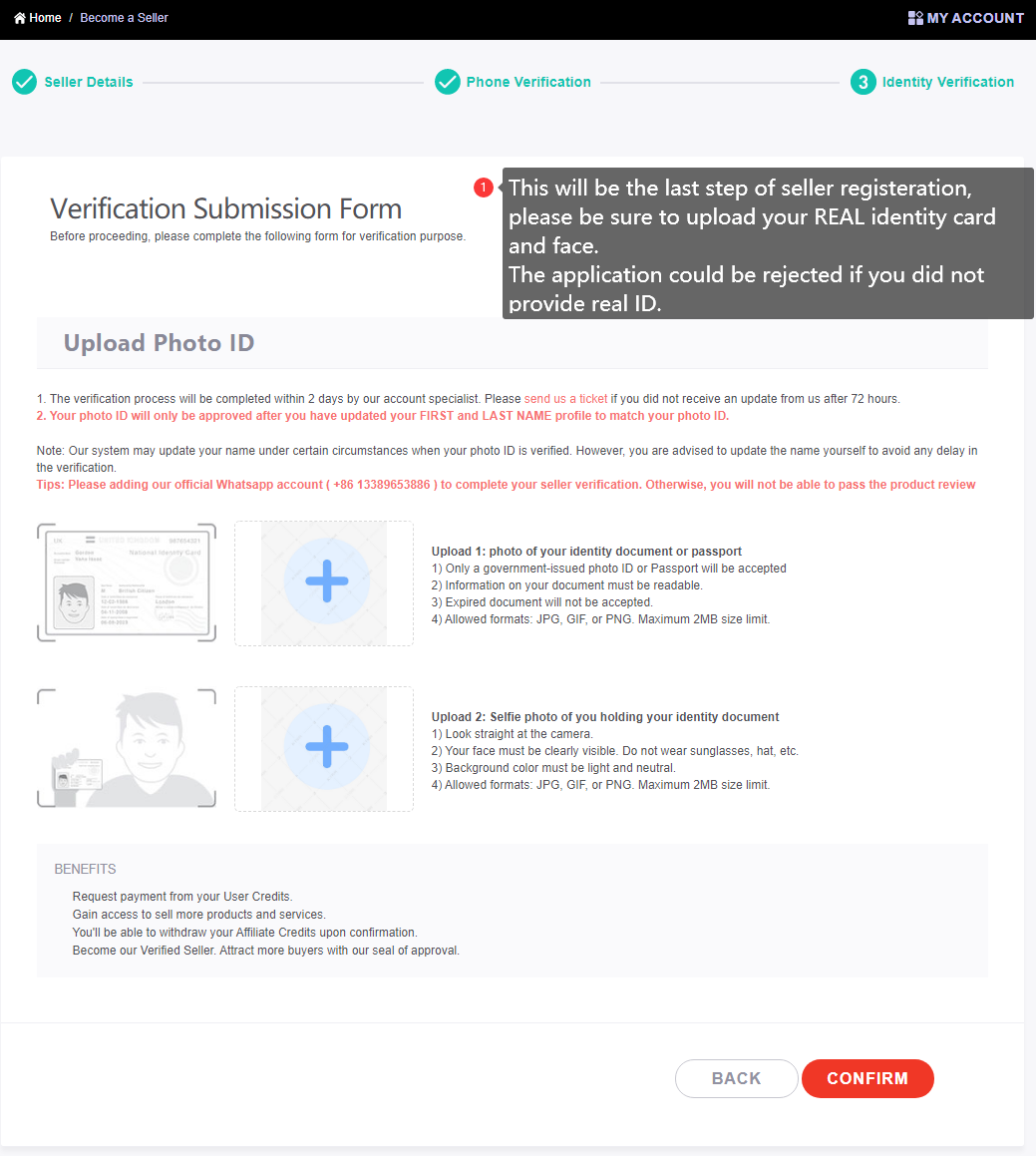
4. For some services, you are required to undergoverification before permission can be granted. The step is create Listings.
Click here to read How to submit a product listing application?
5. To submit the listing application, click "Seller Center" on the left column or the menu in the upper right corner of the page, Select Create New Offers. For detailed list management instructions, you can view: Product Listing Instructions
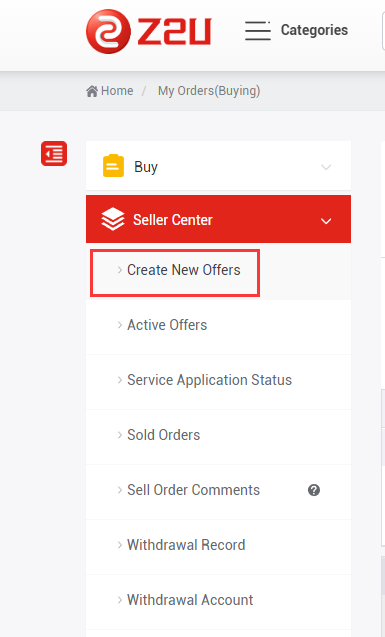
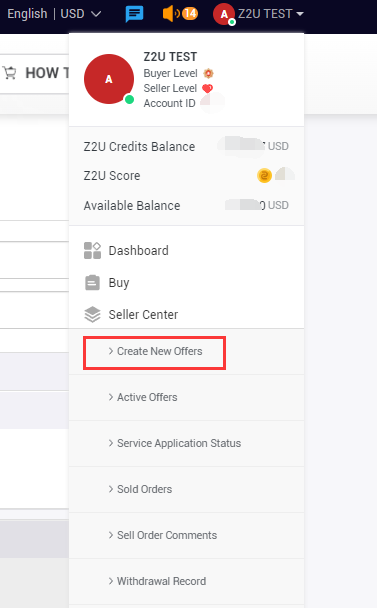
You will see a notification when you first time creates a listing in this type of product.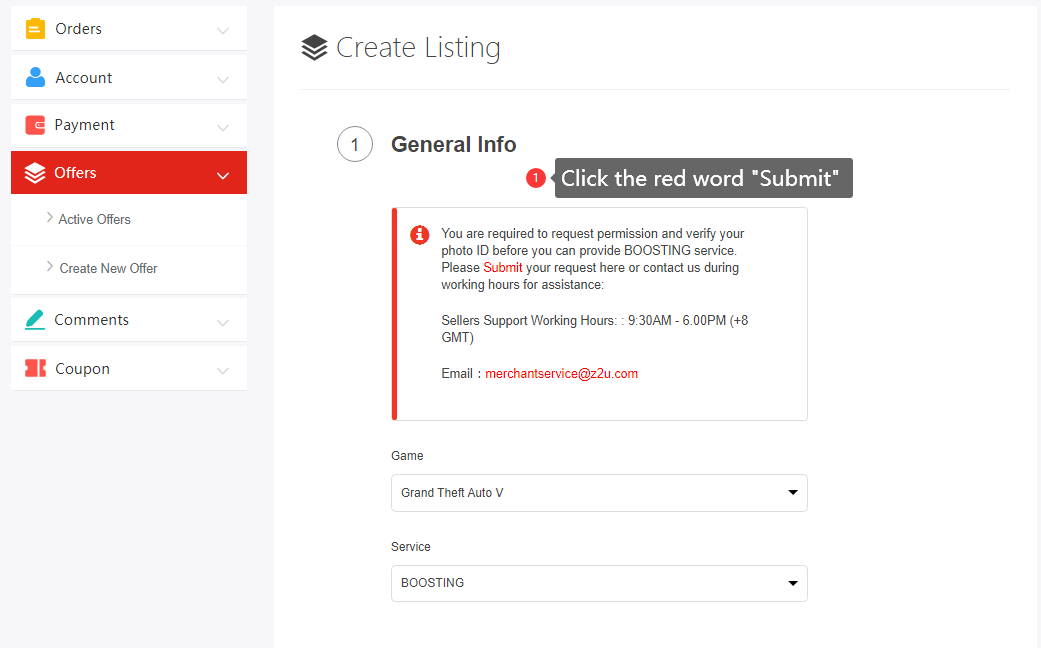
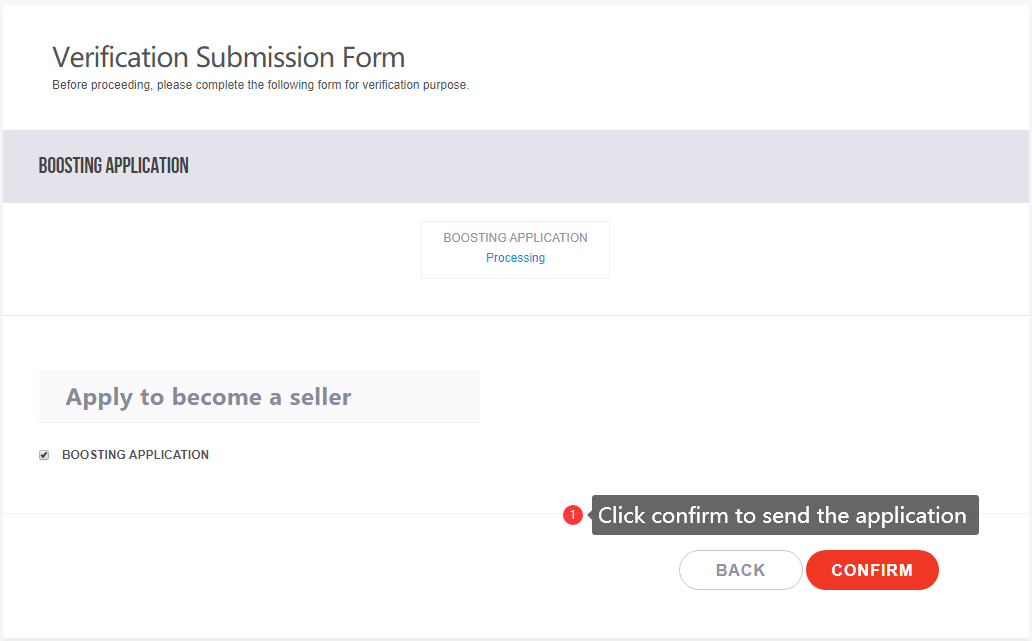
The system will automatically send an audit application to the Merchant service team after that. Our merchant service team will audit your information after received it, once approved, it means you have successfully completed the registration steps of becoming a seller and your product will be shown on the website.









