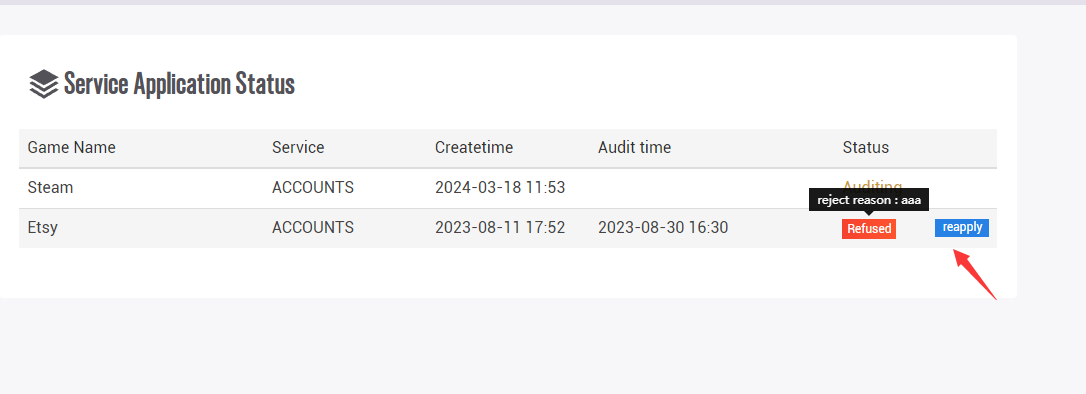How to submit a product listing application?
How to submit a product listing application?
To submit the listing application, click "Offers", Select Create New Offer.
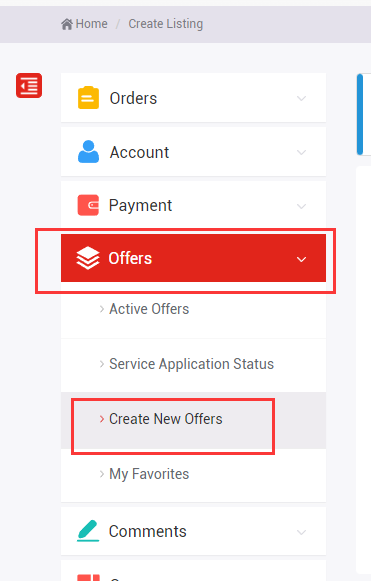
You will see a notification when you first time creates a listing in this type of product.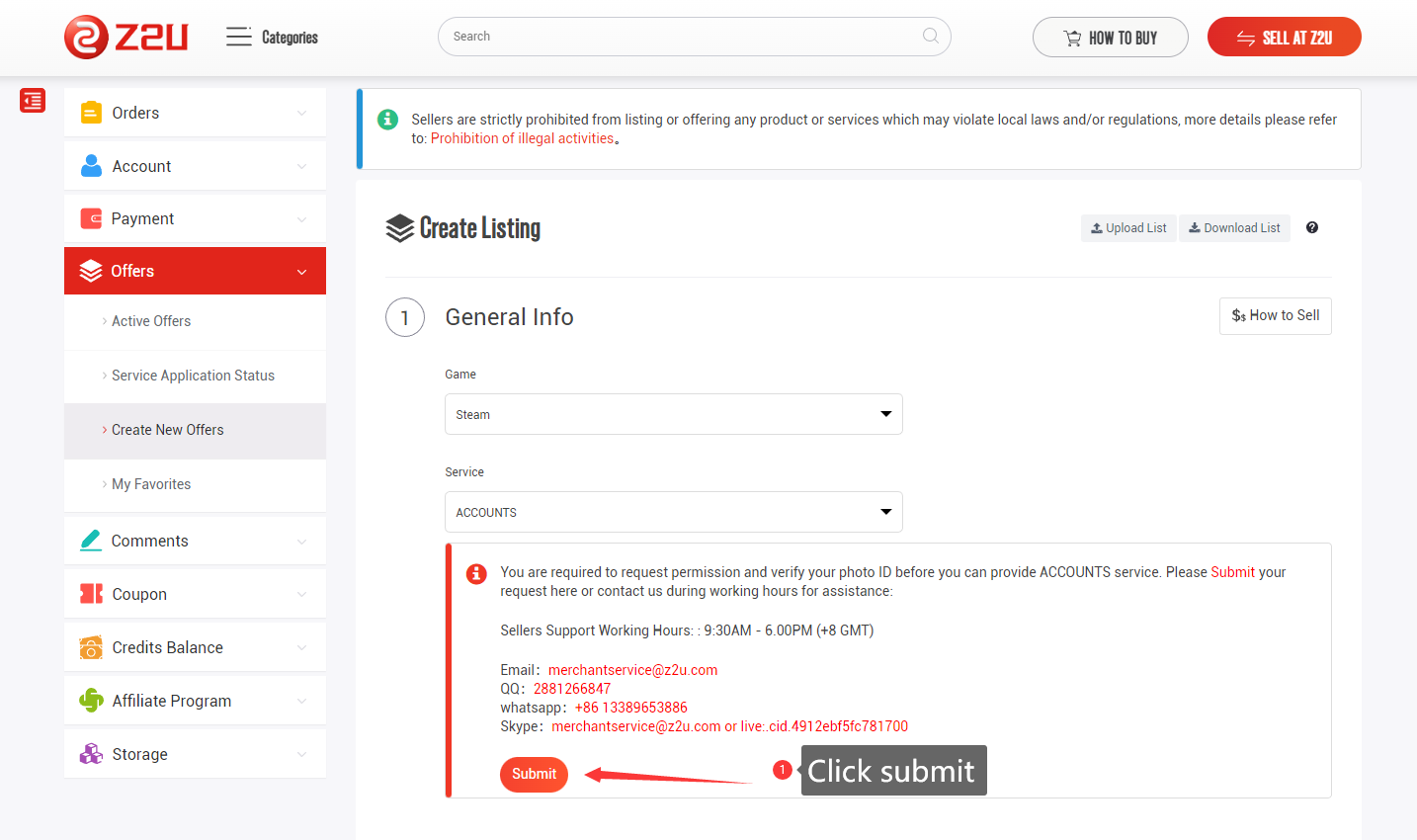
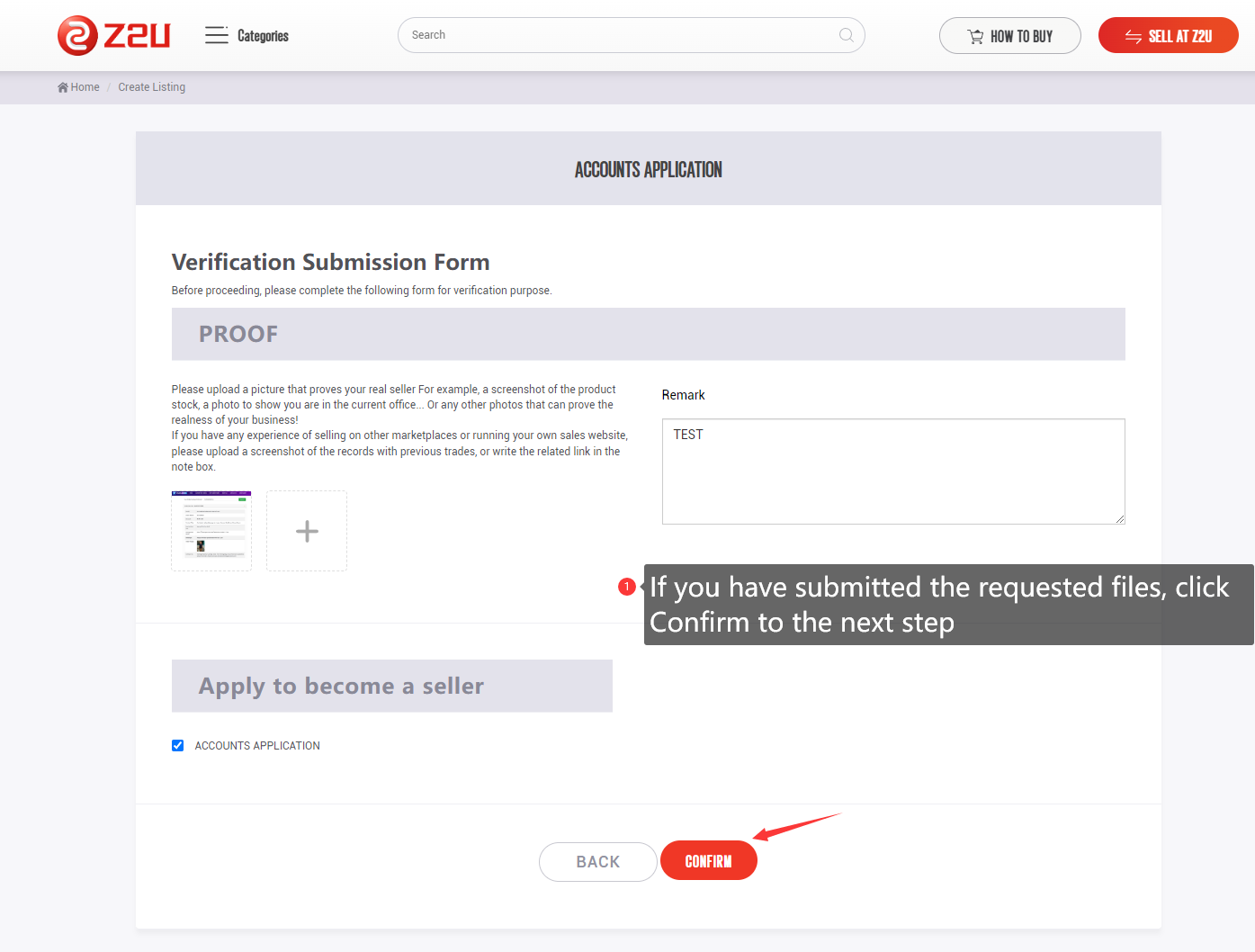
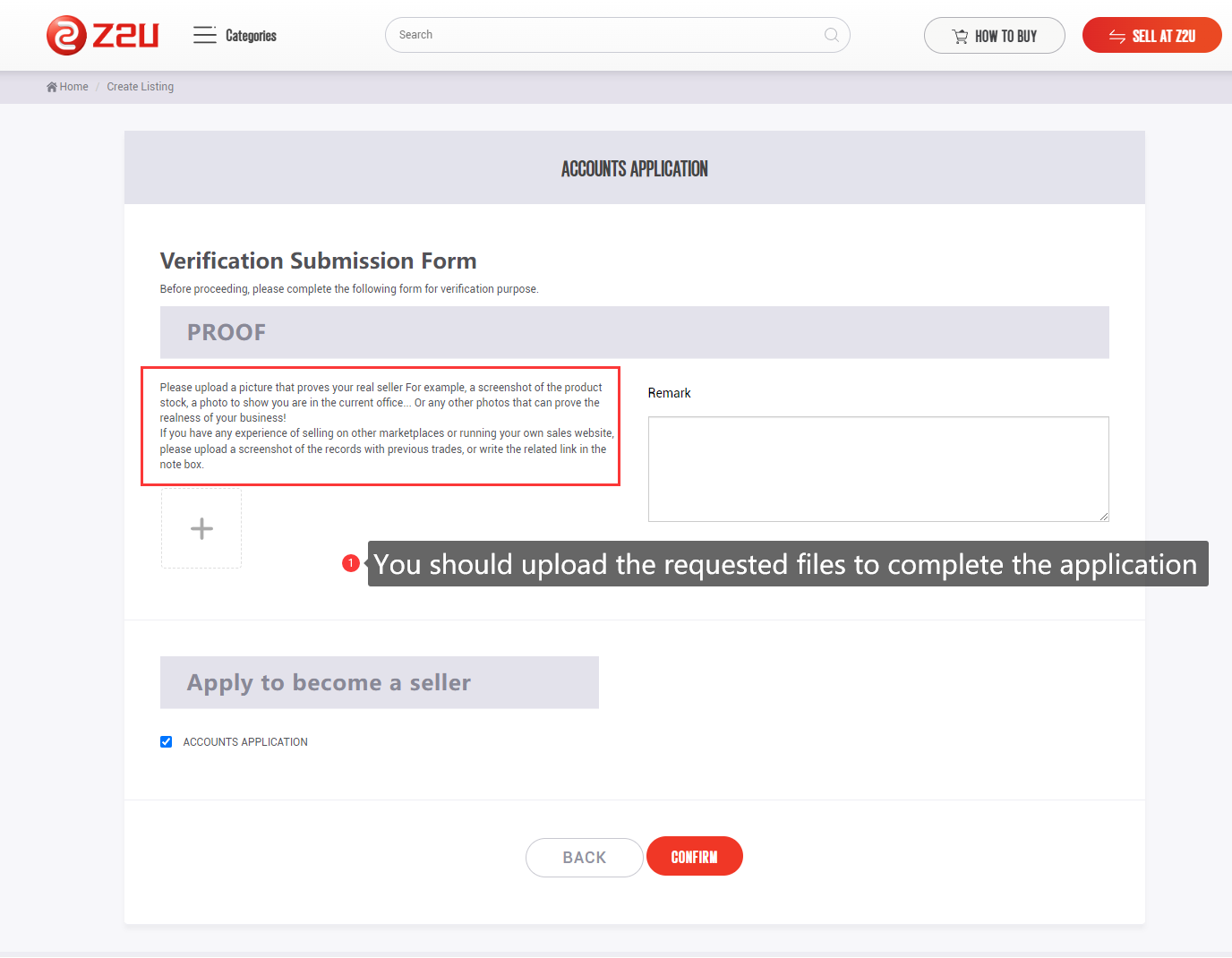
The system will automatically send an audit application to the Merchant service team after that. Our merchant service team will audit your information after received it, once approved, it means you have successfully completed the registration steps of becoming a seller and your product will be shown on the website.
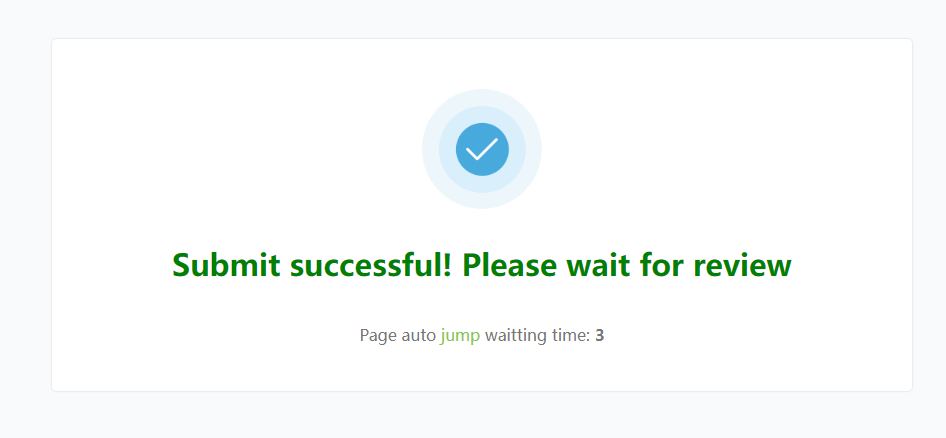
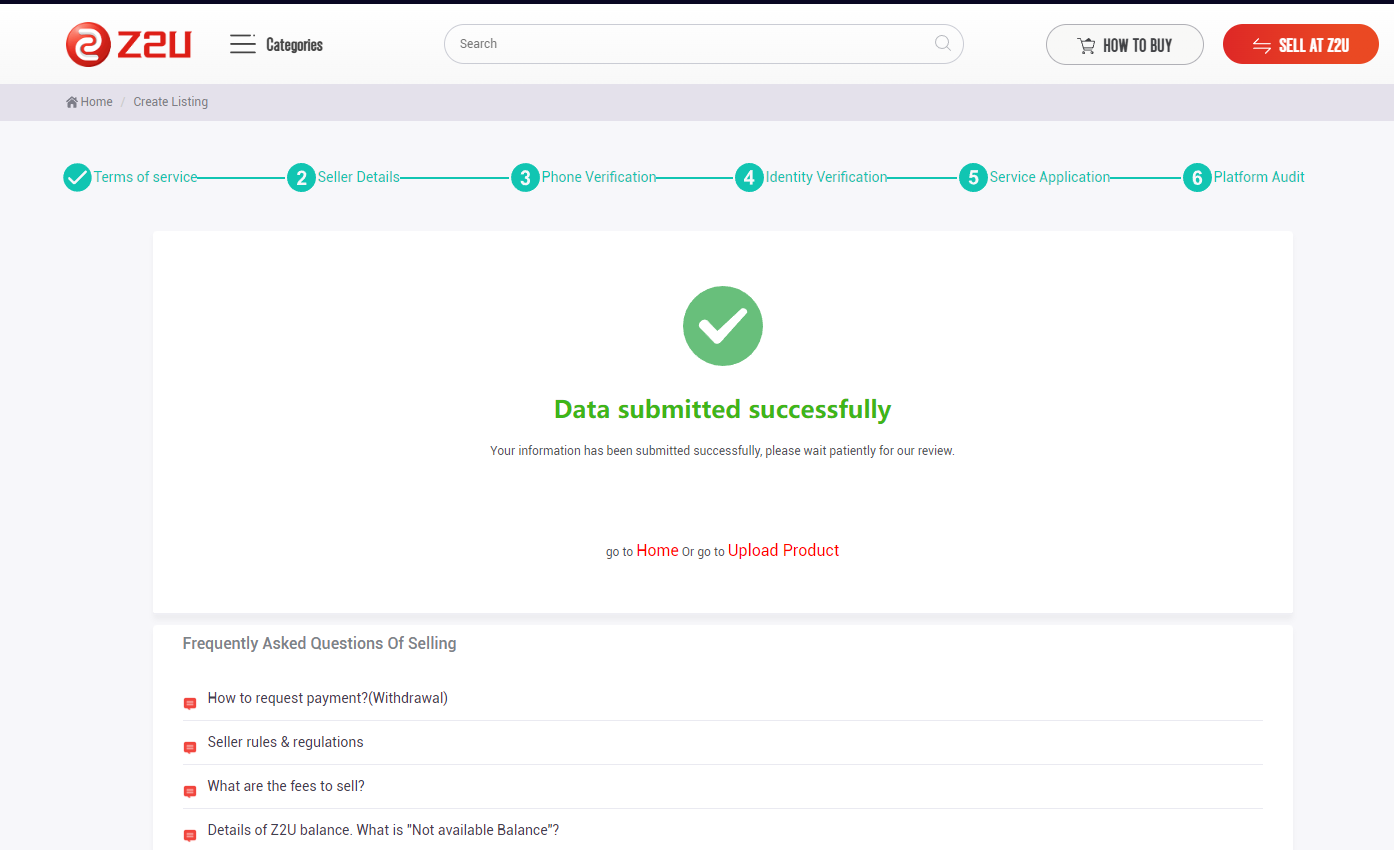
How to check the application status?
After the application is submitted, you will be able to view the application status in the Service Application Status list on the left column and the prompt menu in the upper right corner of the page. Usually, our merchant service review department will complete the review within 1-3 working days, we may verify your information through the contact information you provided. You can also contact the merchant service for an update: Merchantservice@z2u.com
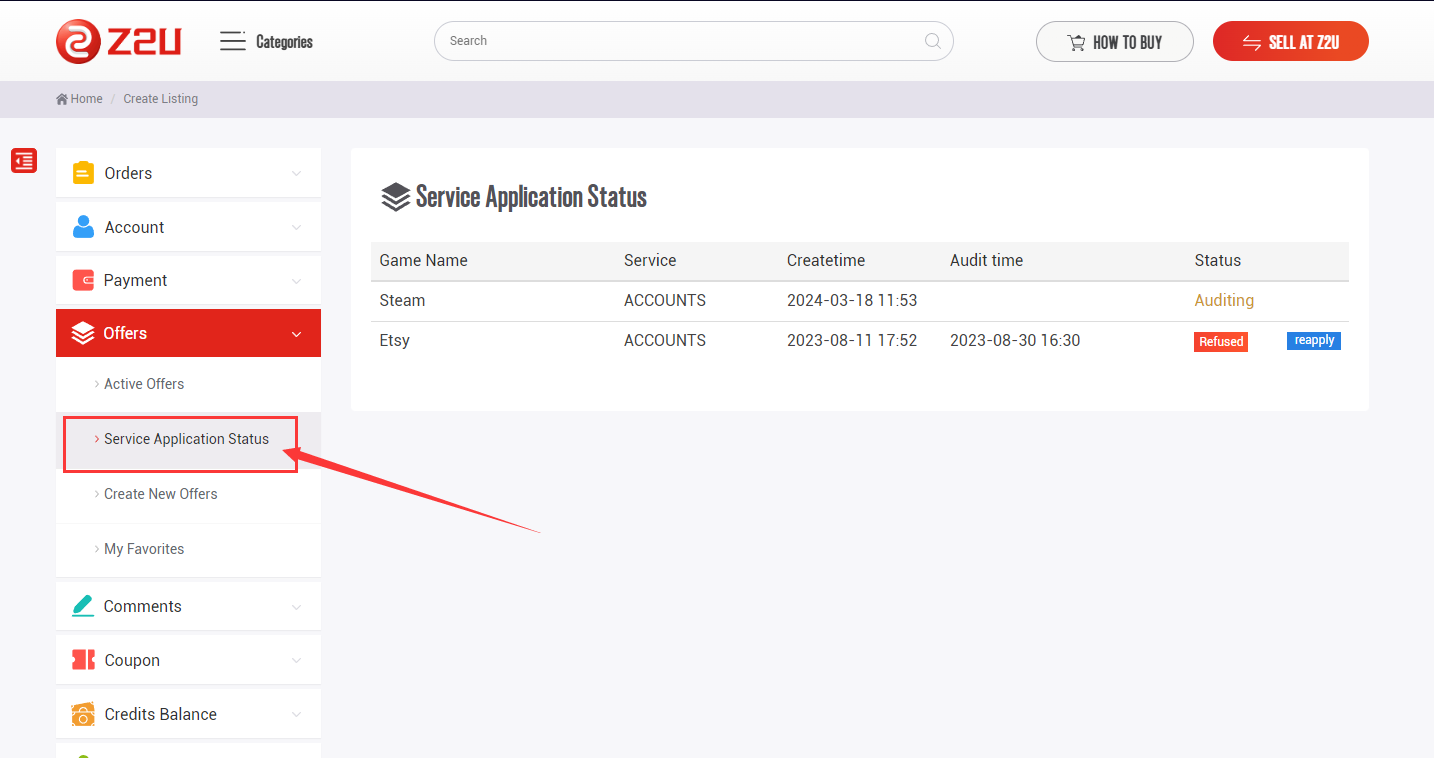
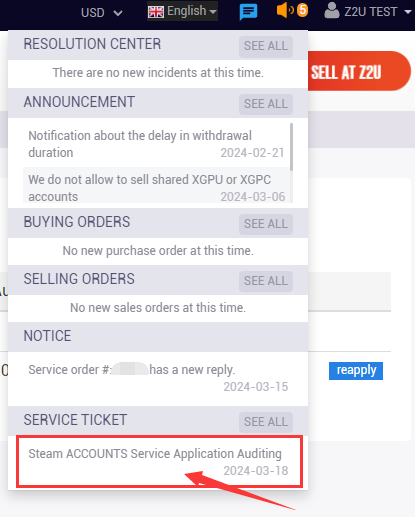
If the service application status shows Refused, it means that there are problems with the materials or application content you submitted and do not meet the current application requirements. Please carefully read the reasons for rejection given by the reviewing department and resubmit your application.